WorkplaceX.org
Boost your Business App
Install and Getting Started
The following components need to be installed on the machine as prerequisite:
- Node.js (LTS Version)
- .NET Core (Version 5.0)
- SQL Server (Free Express Edition)
Web Application Demo is a comprehensive example to get started with:
Install
### Git clone (parameter recursive clones also required submodule Framework):
git clone https://github.com/WorkplaceX/ApplicationDemo.git --recursive
cd ApplicationDemo
### On first launch it will ask to register wpx command in environment path:
./wpx.cmd # For Windows
./wpx.sh # For Linux
### From now on just use:
wpx
### Build
wpx build # Builds client (Angular) and server (.NET)
### Set ConnectionString
wpx config connectionString="Data Source=localhost; Initial Catalog=ApplicationDemo; Integrated Security=True;" # Example Windows
wpx config connectionString="Data Source=localhost; Initial Catalog=ApplicationDemo; User Id=SA; Password=MyPassword;" # Example Linux
### Deploy Database
wpx deployDb
### Start
wpx start # http://localhost:5000/
### Stop
killall -g -SIGKILL -r Application.S # Example Linux. Close group (regular expression for Application.Server)
sudo netstat -ltp # Show all program listening to port # Example LinuxCommand Line Interface (CLI)
The framework provides a command line interface (CLI) with all necessary functions like build, deploy and so on. In the root folder type cli.
cd ApplicationDemo
wpxAll available framework CLI commands are listed like this:
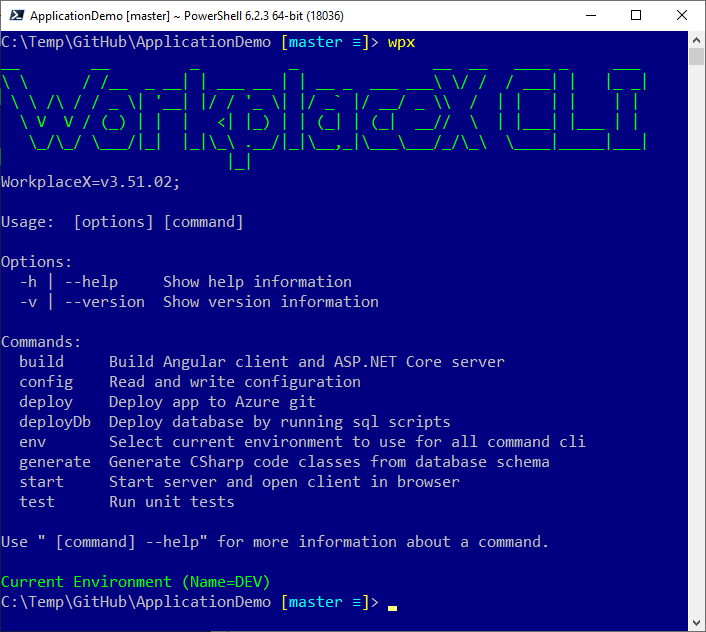
Feedback
Provide feedback to this page if you have any question regarding content or something should get updated.
